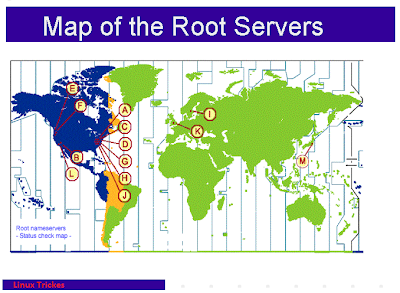The domain name system, or, is a system designed to make the Internet accessible globally. The main way computers that make up the Internet find one another is through a series of numbers, with each number (called an “address”) correlating to a different device. However it is difficult for the human mind to remember long lists of numbers so the uses letters rather than numbers, and then links letter strings with a precise series of numbers.
A domain name itself comprises two elements: before and after “the dot”. The part to the right of the dot, such as “com”, “net”, “org” and so on, is known as a “top-level domain” or TLD. One company in each case (called a registry), is in charge of all domains ending with that particular and has access to a full list of
domains directly under that name, as well as the addresses with which those names are associated.
The part before the dot is the domain name that you register and which is then used to provide online systems such as websites, email and so on. These domains are sold by a large number of “registrars”, free to charge whatever they wish.
ICANN draws up contracts with each registry. It also runs an accreditation system for registrars. It is these contracts that provide a consistent and stable environment for the domain name system, and hence the Internet.
ICANN plays a similar administrative role with the addresses used by computers as it does with the domain names used by humans. In the same way that you cannot have two domain names the same (otherwise you never know where you would end up), for the same reason it is also not possible for there to be two IP addresses the same.
It co-ordinate how addresses are supplied to avoid repetition or clashes. . ICANN is also the central repository for addresses, from which ranges are supplied to regional registries who in turn distribute
them to network providers.